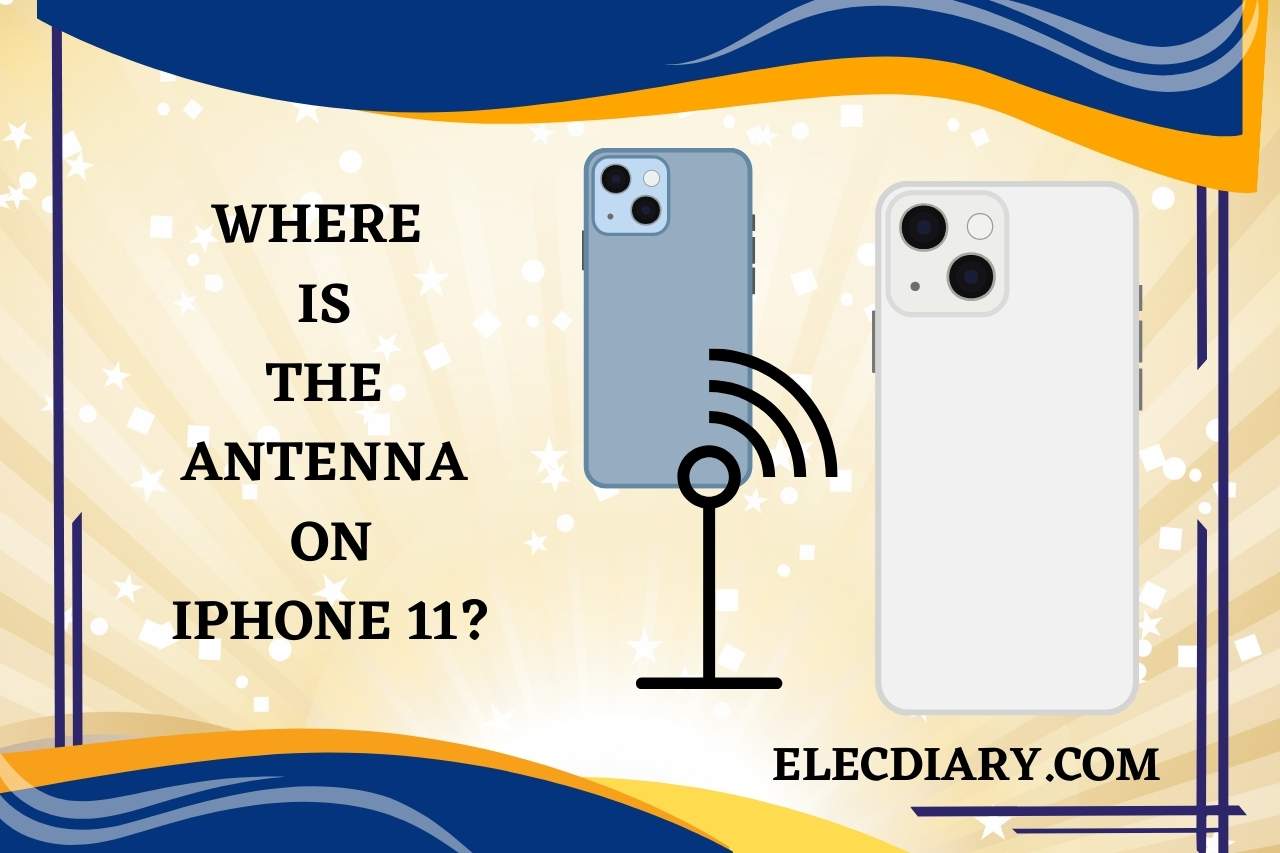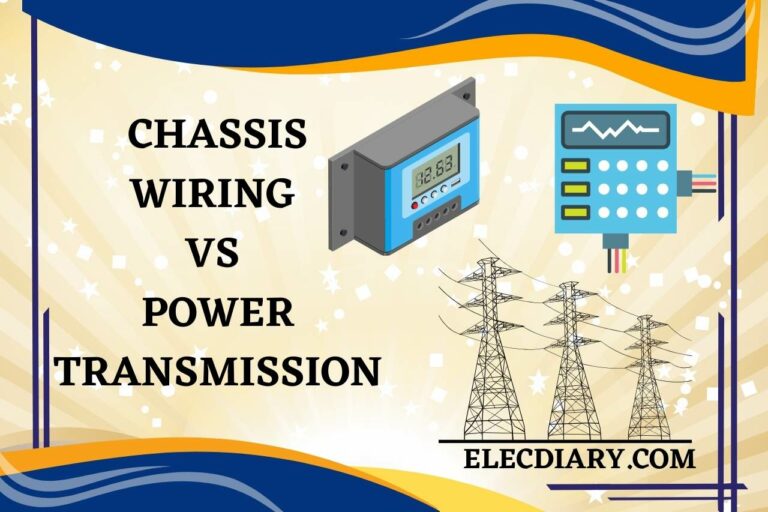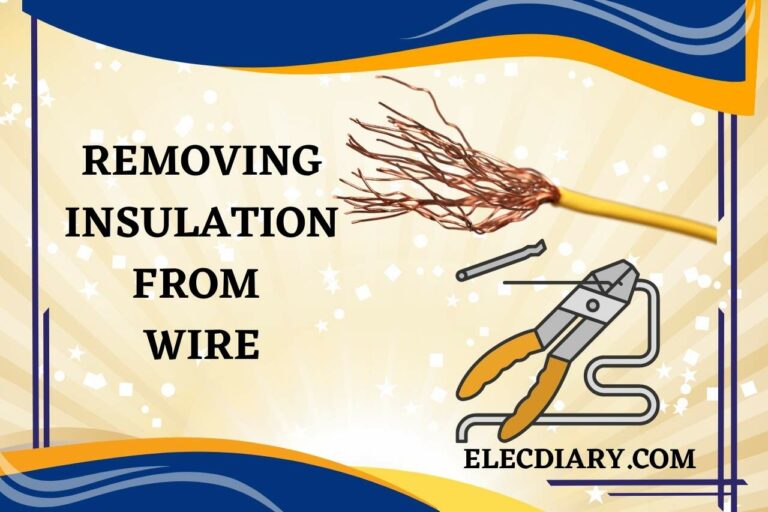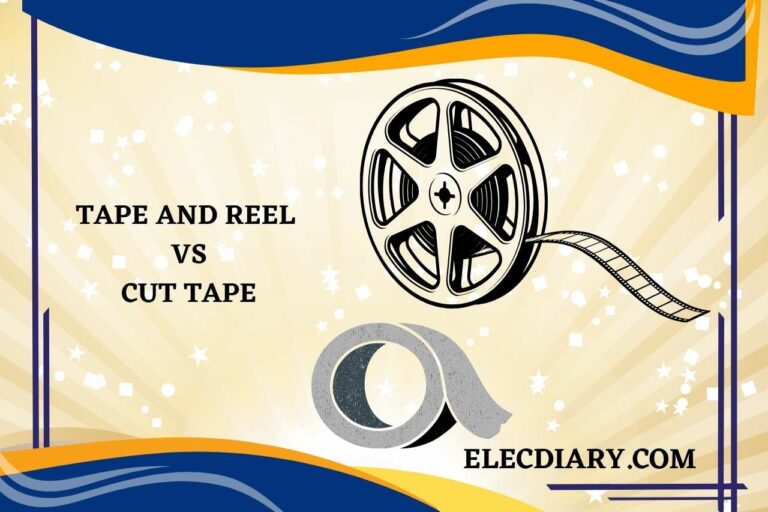Where is the Antenna on iPhone 11? Unlocking the Mystery!
The iPhone 11’s intricate design has left many intrigued about its inner workings, particularly its antenna placement, wondering, ‘Where is the antenna on iPhone 11?’ Whether you are driven by a need to boost connectivity or sheer inquisitiveness, it’s beneficial to grasp the antenna’s location and role within this flagship device. This guide delves deep into the iPhone 11’s antenna blueprint, addressing potential challenges and offering solutions based on experiences to enhance its efficacy. Let’s embark on this technological journey, demystifying Apple’s design nuances in the process, shall we?
Where is the Antenna on iPhone 11?
The antenna of the iPhone 11 is strategically integrated within its design. This Apple device features multiple antennas, with the primary ones positioned along the top and bottom edges of the aluminum frame.
As you might be already aware, these antennas manage various wireless functions such as cellular, Wi-Fi, Bluetooth, and NFC connectivity.
Specifically, if you closely inspect the top and bottom of your iPhone 11, you’ll notice thin lines — these are the antenna bands. Apple meticulously designs these antennas to ensure robust wireless communication while maintaining the aesthetic appeal of the phone.
Where Is The Antenna On iPhone 11 Pro?
The iPhone 11 Pro houses its antennas discreetly within its structure, with its premium design. You’ll find multiple antennas in the device, primarily located along the stainless steel frame’s top and bottom edges.
These thin, subtle lines, which can be observed upon close inspection, are your antenna bands. They manage various tasks, from cellular to Wi-Fi, Bluetooth, and NFC connections.
Apple’s emphasis on both functionality and aesthetics ensures that these antennas provide strong wireless connectivity while seamlessly blending into your iPhone 11 Pro’s design.
Where is The Antenna On iPhone 11 Pro Max?
The iPhone 11 Pro Max incorporates its antennas within its sophisticated frame. Multiple antennas are strategically positioned, primarily along the top and bottom edges of its stainless steel frame. These faint, elegantly designed lines are your antenna bands.
They are responsible for various wireless connections, ranging from cellular to Wi-Fi, Bluetooth, and NFC.
Apple meticulously integrates these antennas to ensure robust signal reception, all while maintaining the sleek appearance of your iPhone 11 Pro Max, keeping aesthetics and performance in harmonious balance.
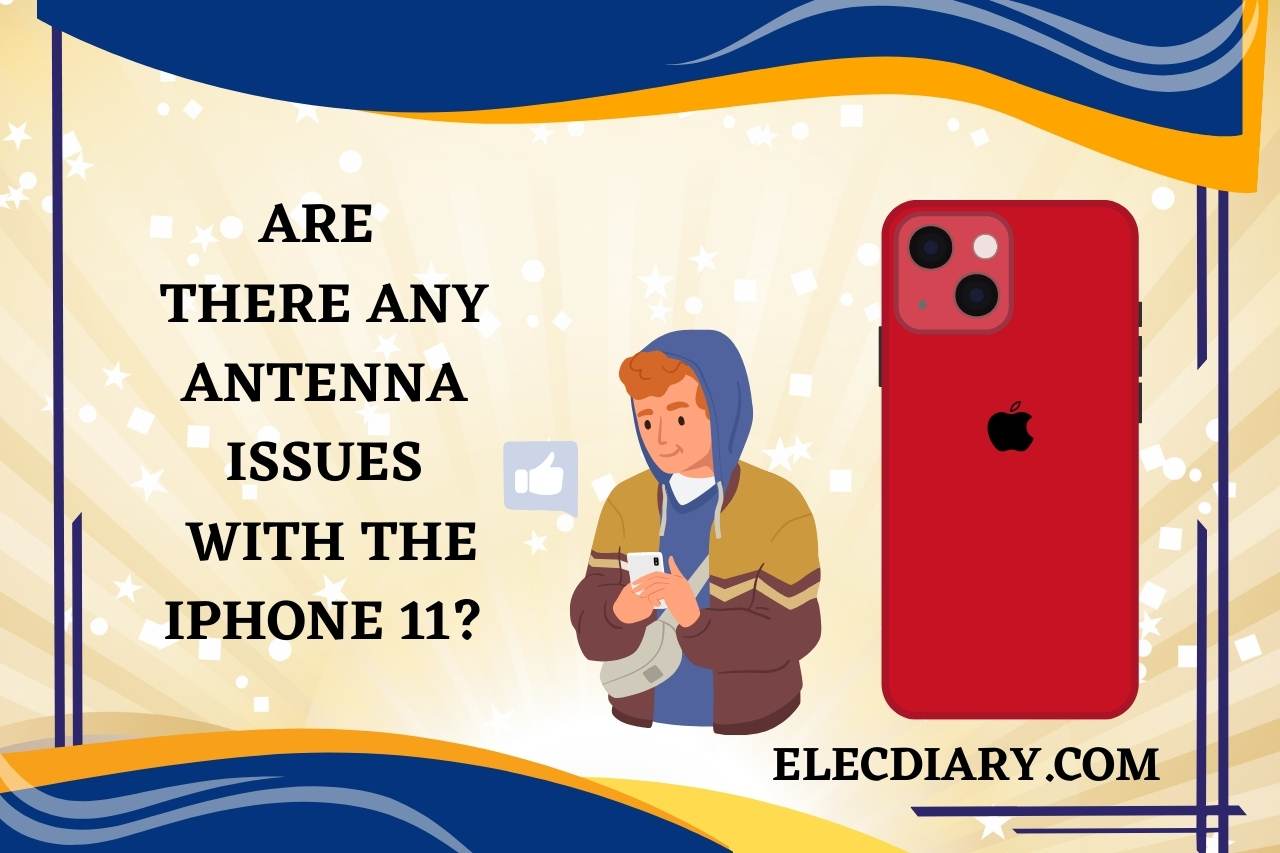
Are there Any Antenna Issues with the iPhone 11?
There are antenna issues with the iPhone 11, which could be yours as well. Along with its slew of new features and impressive camera system, there were reports from readers and tech enthusiasts regarding potential antenna issues. But were these widespread or isolated incidents? What do you think? Here’s a deeper dive into the antenna concerns related to the iPhone 11.
Initial Reports
Shortly after your iPhone 11 was released, some users took to online forums and social media platforms expressing connectivity concerns. They reported dropped calls, slower internet speeds, and poor signal strength in areas where previous iPhone models had functioned seamlessly.
Wi-Fi Connectivity
There were scattered reports suggesting that the iPhone 11 occasionally struggled to maintain stable Wi-Fi connections, especially on networks that used the 2.4 GHz frequency. Some users from our reader’s section found relief by switching to the 5 GHz frequency or resetting network settings, but the problem persisted for others.
Ultra Wideband Chip Controversy
Apple’s introduction of the Ultra Wideband (UWB) chip in the iPhone 11 series initially led to speculations about its role in the reported connectivity problems. However, Apple quickly clarified that the U1 chip was mainly for spatial awareness and to support AirDrop directionality.
Carrier-specific Issues
Some antenna issues appeared to be tied to specific carriers. For example, in the U.S., a segment of Verizon and AT&T customers seemed to be affected more than others. This led to speculation about whether the issue was a result of the carrier’s network, the device, or a combination of both.
Apple’s Response
Apple, known for its customer service, issued several software updates following the launch of your iPhone 11. These updates often contained fixes for connectivity and other potential glitches. However, it wasn’t explicitly stated if these patches directly addressed the antenna concerns.
Consumer Workarounds
In the absence of an official fix, many users shared personal workarounds. Some found success by toggling the Airplane mode on and off, while others suggested that removing the SIM card and inserting it again seemed to help.
Comparative Performance
While there were antenna-related reports, it’s worth noting that your iPhone 11 series, on the whole, received positive feedback regarding its performance, camera, and battery life.
The connectivity problems, while concerning for those affected, represented a small fraction of the overall user experience.
While your iPhone 11 did have some reports of antenna issues, the scope of these problems was relatively limited compared to the vast number of units sold. Should you worry about it? As with any tech product, occasional glitches can emerge.
What’s pivotal is how companies like Apple address and rectify such concerns to ensure optimal user satisfaction.
FAQ
How Can I Test My iPhone Antenna?
To test your iPhone antenna, follow these steps.
- Field Test Mode: Go to your iPhone’s dial pad, type in *3001#12345#*, and press call. This enters the Field Test mode, providing you with numerical signal strength.
- Observe Bars: Notice your signal bars in areas known for strong vs. weak reception. Fewer bars in a typically strong signal area can indicate an antenna issue.
- Wi-Fi Test: Connect to different Wi-Fi networks to see if your connection remains stable.
- GPS Accuracy: Use Maps to check GPS accuracy. It’s obvious that a struggling antenna might show location inaccuracies.
Always ensure your software is updated, as some connectivity issues might be software-related.
How Do I Reset My Antenna On My iPhone 11?
To reset the antenna (network settings) on your iPhone 11, follow these steps.
- Open Settings: Tap on the “Settings” icon on your home screen.
- General Settings: Navigate to the “General” section.
- Reset: Scroll down to find the “Reset” option and tap on it.
- Reset Network Settings: Tap on “Reset Network Settings.” You’ll be prompted for your passcode.
- Confirm Reset: A confirmation window will pop up. Tap “Reset Network Settings” again.
This process will reset all your network-related settings, including Wi-Fi, cellular data, and Bluetooth, but won’t delete any of your personal data.
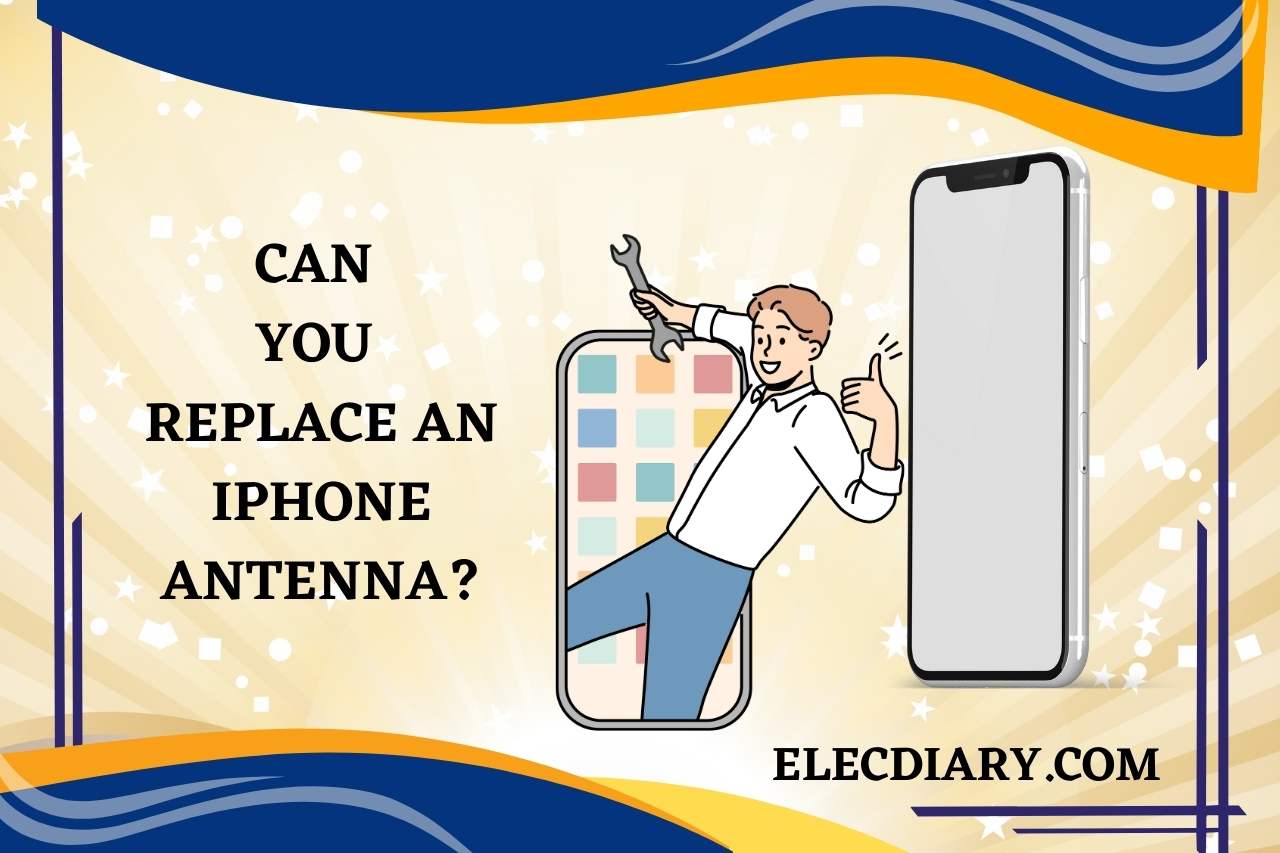
Can you Replace an iPhone Antenna?
Replacing an iPhone antenna is feasible. However, the process can be intricate and demands a meticulous approach.
Your iPhone’s internals are compactly designed, with each component precisely positioned. When considering an antenna replacement:
- Expertise Required: It’s recommended to seek a professional technician experienced with your iPhone repairs. They possess the necessary tools and expertise to handle the delicate components without causing further damage.
- Warranty Concerns: If your iPhone is under warranty, an unofficial repair might void it. Always check with Apple or your carrier before making repair decisions.
- Cost-Effective: Sometimes, the cost of replacing the antenna might be close to buying a new device or getting a certified refurbished one. It’s essential to weigh the repair cost against your device’s current value.
- While you can replace an iPhone antenna, it’s crucial to ensure the repair is worth the effort, cost, and potential risks involved.
How Many Antennas does the iPhone 11 Have?
The iPhone 11 is equipped with multiple antennas to support its various communication needs. Specifically, it has three ultra-high frequency antennas for cellular communication, along with additional antennas for Wi-Fi, Bluetooth, and Ultra Wideband (UWB) chips.
This sophisticated antenna system ensures seamless connectivity, fast data transfer rates, and precise location services, making your iPhone 11 a communications powerhouse.
Watch this one,
Video Credits – iCase Mobile Service Center